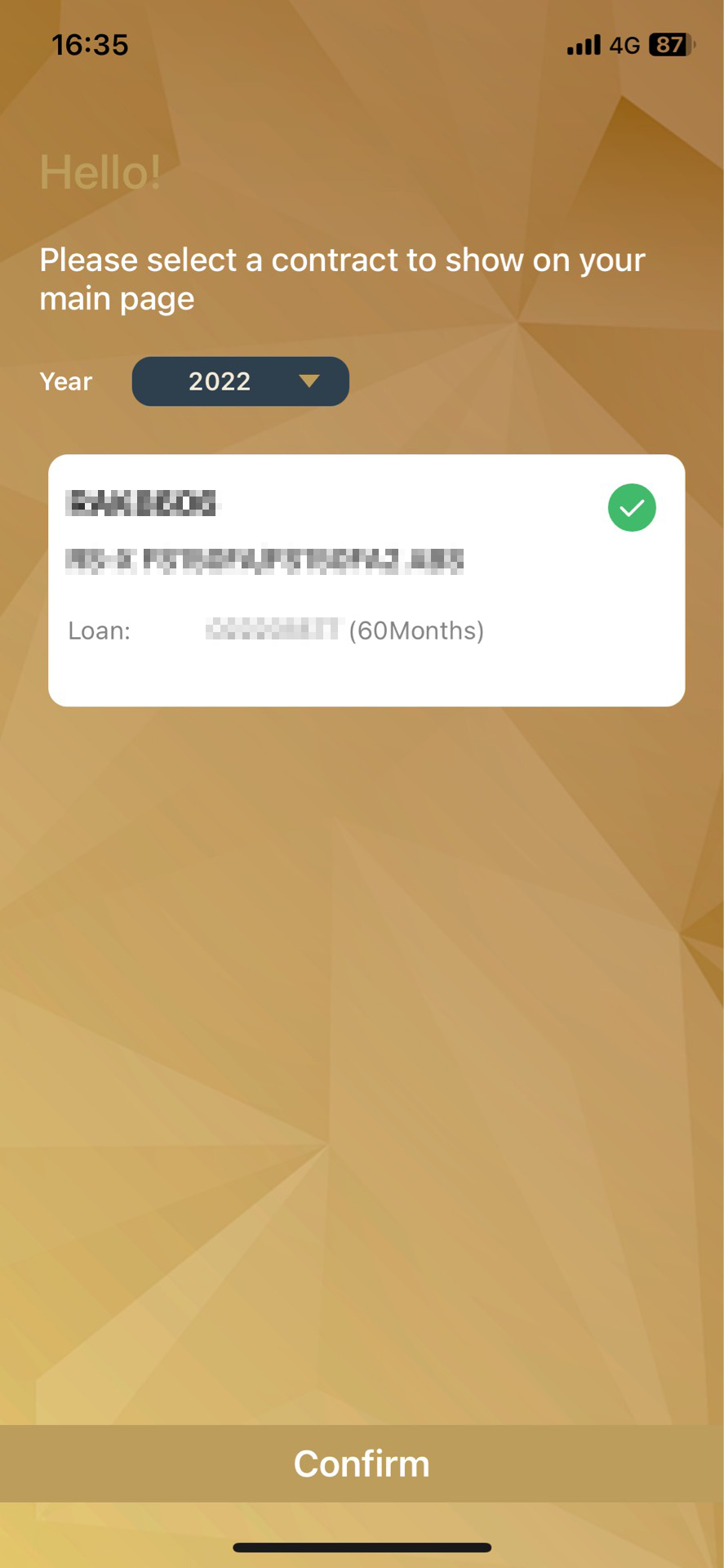
Step 1
Select a contract
1. Once logged into the app, choose the Contract Year from the dropdown menu
2. Check the year of the contract checkbox
2. Check the year of the contract checkbox

Step 2
Activate account
Select Proceed to activate Auto Debit
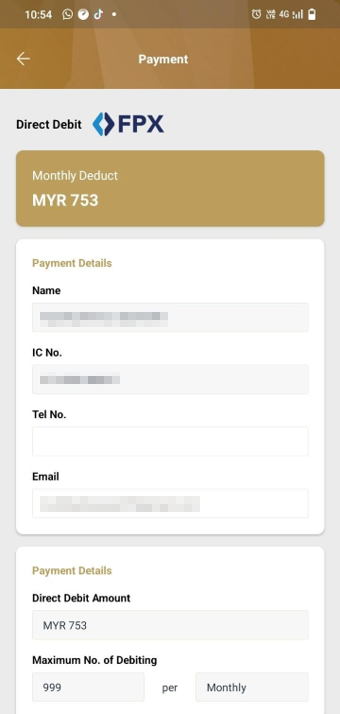
Step 3
Review payment information
1. Enter your telephone number
2. Choose the Bank and select Individual as the account type for payment deduction
3. Select Apply Auto-Debit to submit your auto debit request
2. Choose the Bank and select Individual as the account type for payment deduction
3. Select Apply Auto-Debit to submit your auto debit request
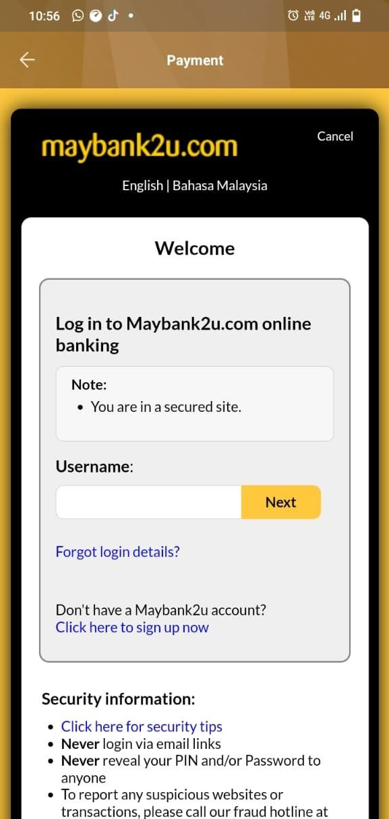
Step 4
Enter bank login credentials
1. Enter bank’s username and password, then select Next
2. Follow the prompts to complete the activation process
2. Follow the prompts to complete the activation process
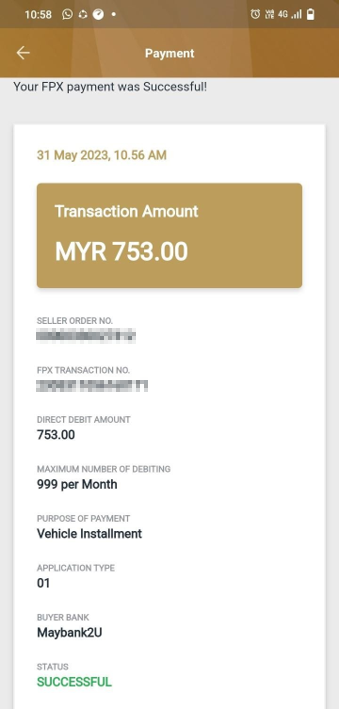
Step 5
Confirm the transaction
1. Select Return to Merchant’s Page to finalize the transaction
2. You will then be redirected to the Payment Receipt page
2. You will then be redirected to the Payment Receipt page
None of these answers are what you want?



